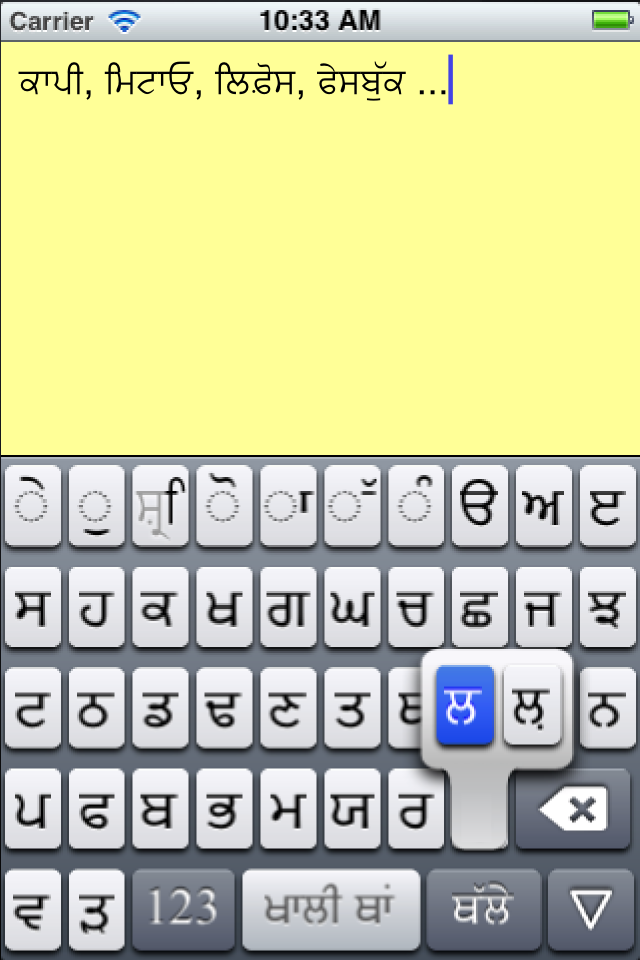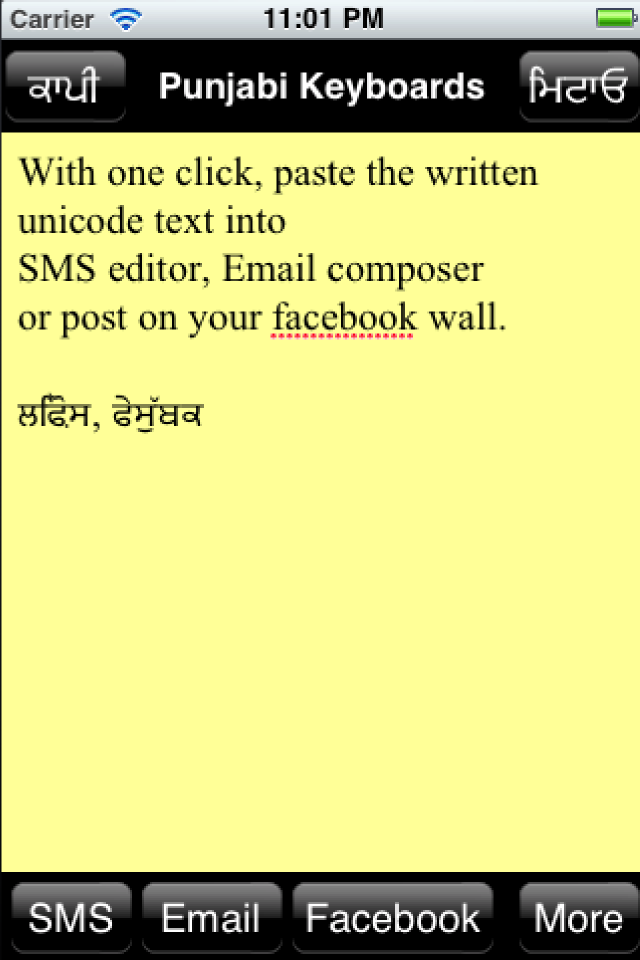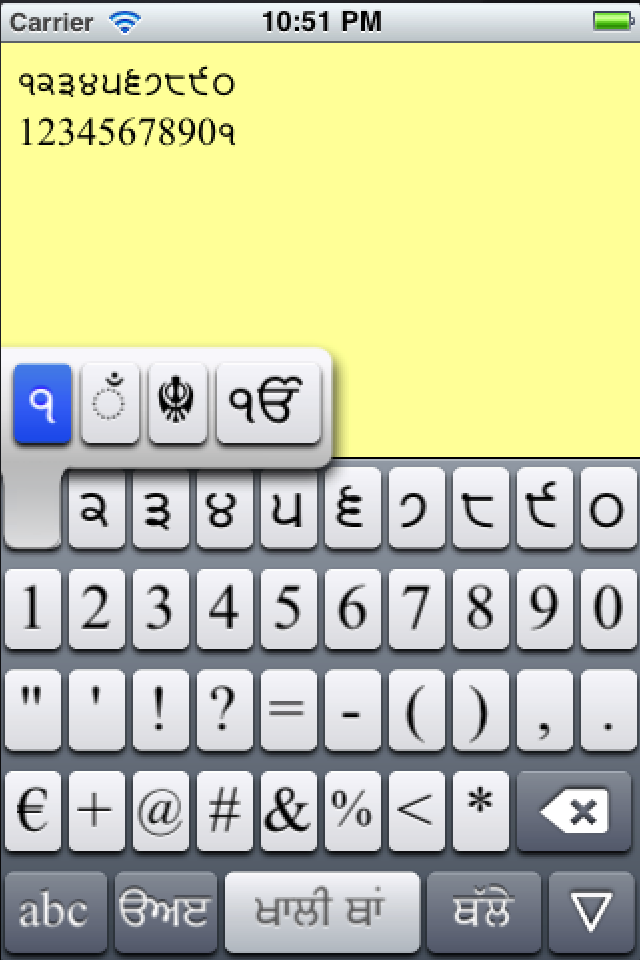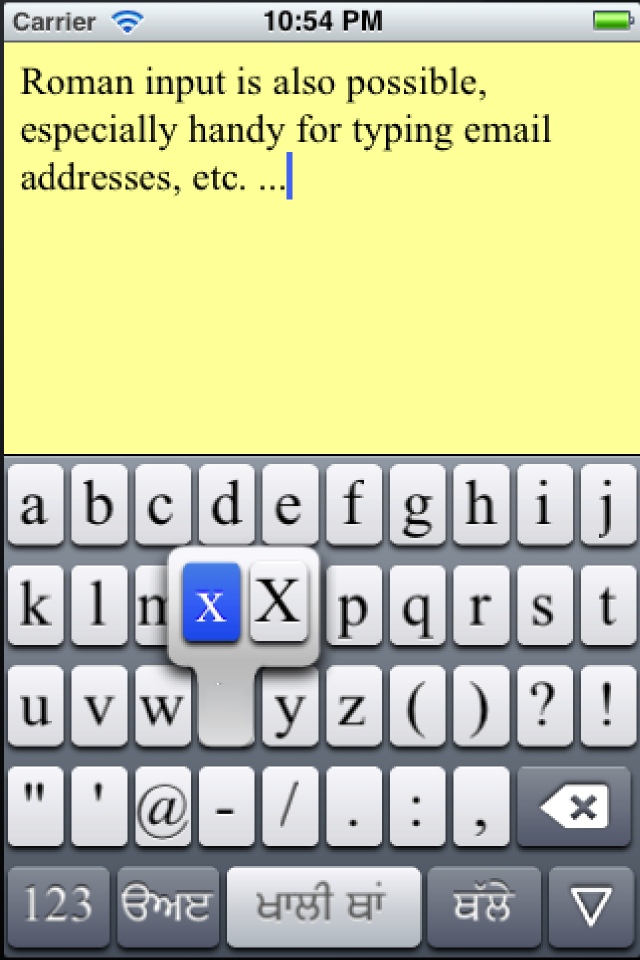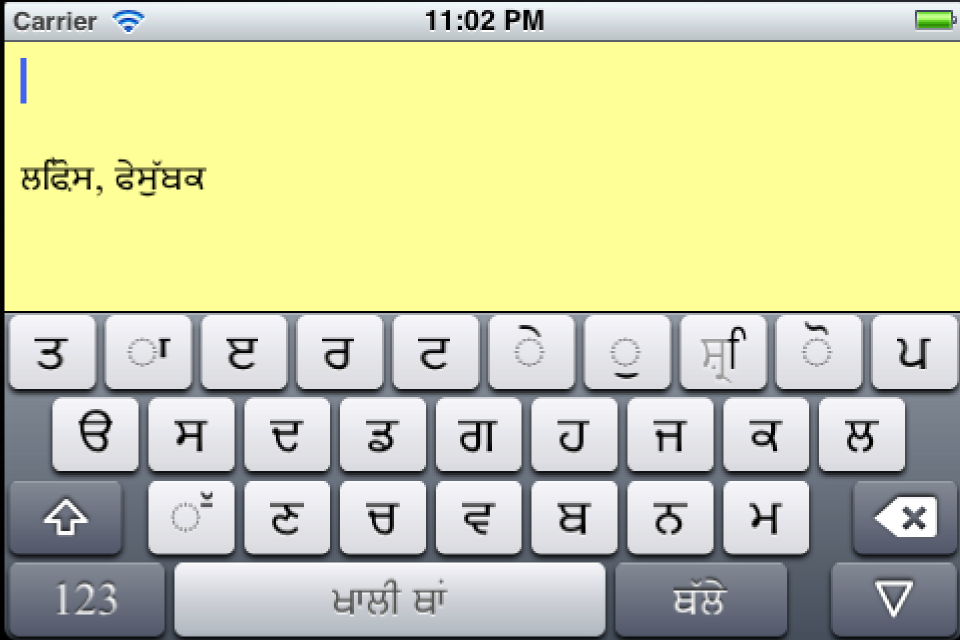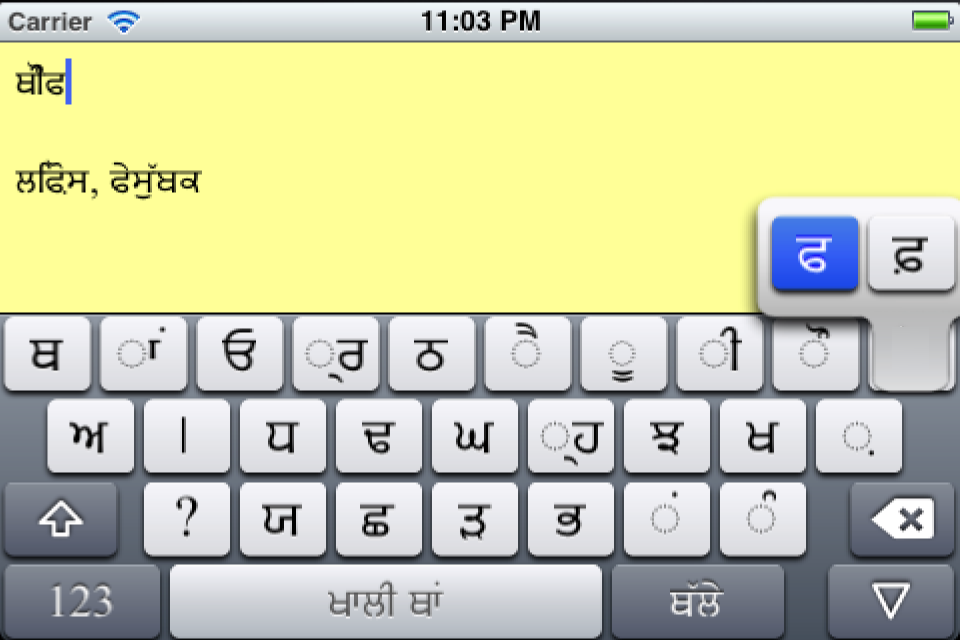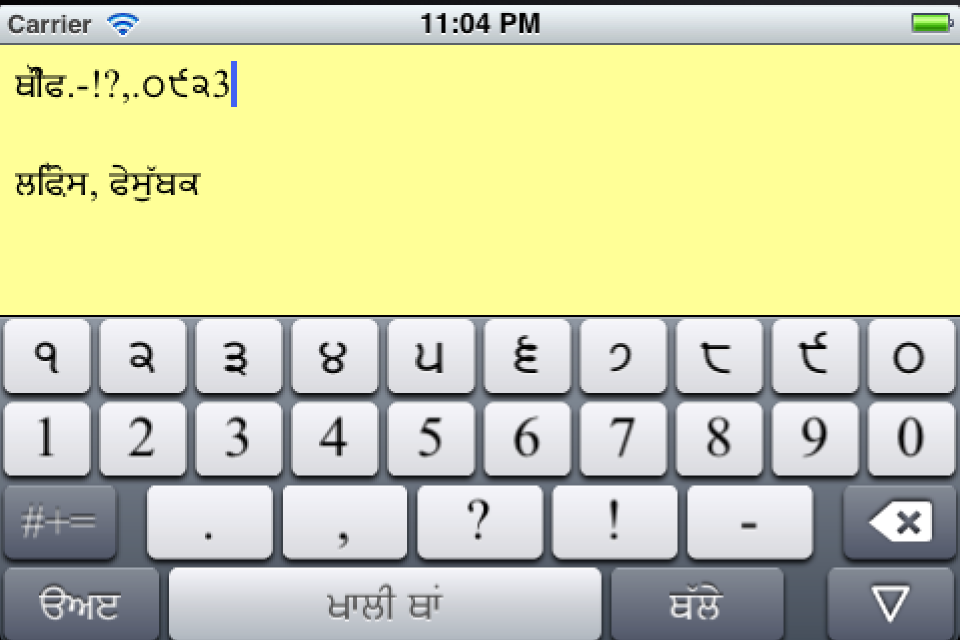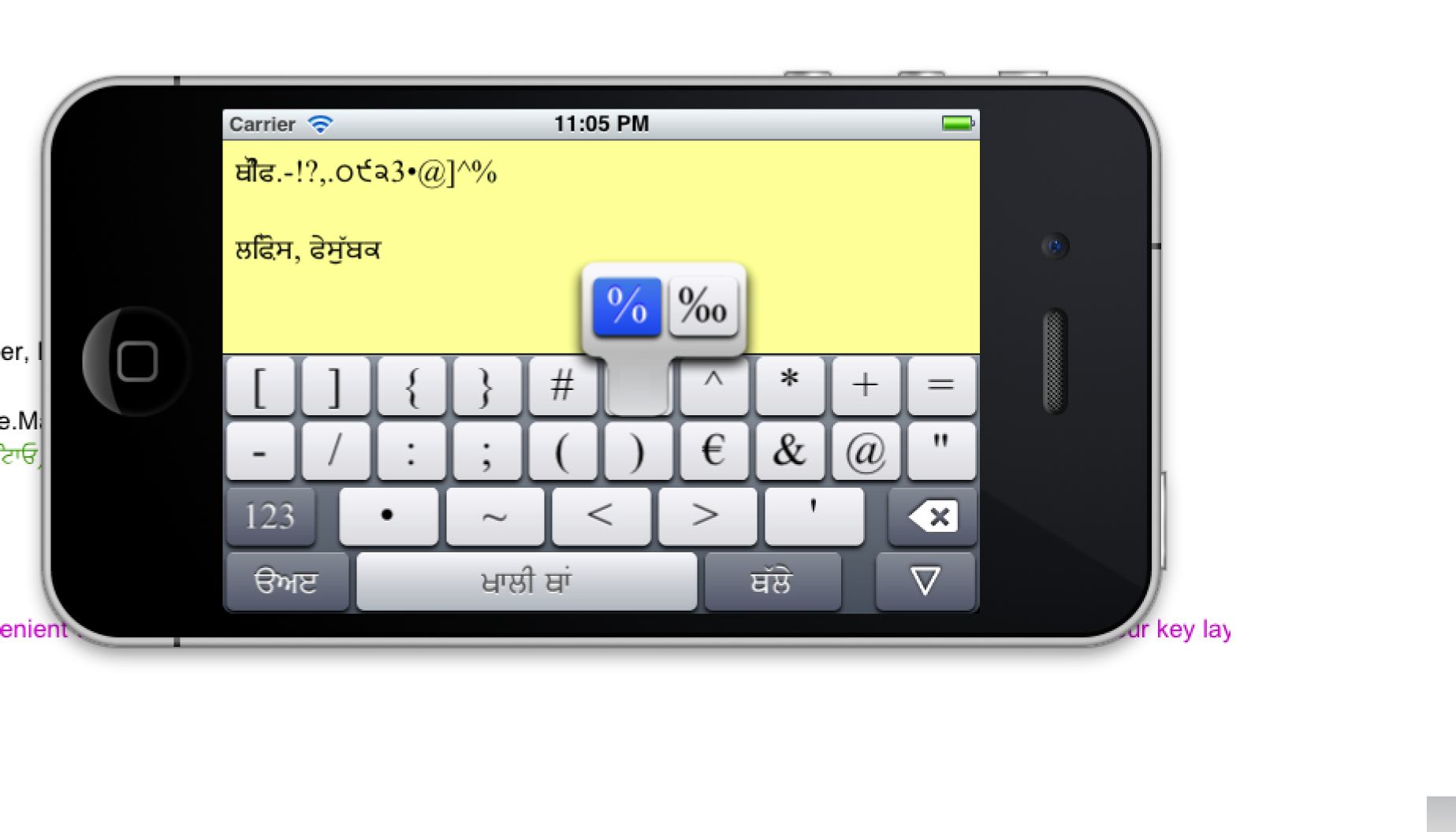Apps/PunjabiKeyboards
From eqqon
Punjabi Keyboards for iOS
Description
This keyboard features a convenient way to input punjabi (gurmukhi) as well as romanic script via three different key layouts in portrait and four key layouts in landscape display mode. Many keys show more keys when holding them down longer. Some characters, even if input as two-character combination are automatically replaced by their respective single-character variant (ਇ, ਈ, ਉ, ਊ, ਆ, ਐ, ਔ and ਏ). This guarantees correct display on different platforms such as PC/Windows where some of the two-character variants may be displayed incorrectly.
Usage
- To start typing, touch the yellow text area. The keyboard will open.
- To close the keyboard, touch the button with the downward triangle.
- Copy puts the text in system clipboard for usage in other apps.
- SMS copies the text into the message composer.
- Email copies the text into body of the email composer.
- Facebook posts the text as status update on your facebook account.
Feedback
Please send feedback to hardeep@chello.at. It will be appreciated very much.